Remove Background Image Using Remove.bg
Remove.bg is a well-liked web app that removes background image online and making the image transparent. This app introduced a free Photoshop plugin that gives one-click background elimination after receiving appreciation on ProductHunt.com. It provides both free and pricing plans for users.
Remove background Image Using Remove.bg Website:
You can remove the background of an image online in 5 seconds using this amazing tool. Follow these steps.
1. Go to remove.bg 2. Select Image from your PC / Provide Image Url 3. It will automatically change the background 4. It wil generate the Download Link.
Note: It also provides online editing features
See Video: How to Remove Image from Background using Remove.bg Online
Remove Background Using Remove.bg Photoshop Extension:
With the success of the online web app. On popular demand remove.bg made Adobe Photoshop extension for photoshop users and provides 30 API hit per month for free.
1. Go to remove.bg 2. Click on Download > Photoshop Extension 3. Download the extension

Here we are going to list the pros and the cons of the remove.bg.
Pros:
1. Removes the background in seconds
2. Instantly recognizes the main subject of the picture
3. Perfect on photos with sharpness and good contrast ratio.
4. High quality, simple UI and FREE
5. No signups. No email.
6. A memorable domain name.
7. It works better than most other background removal services.
8. It needed by a huge market
Cons:
1. It provides a small file size.
2. Poor on normal shots – No option for tuning though
3. You need to install an app; it’s online
4. On images with a more complex background, it’s not as effective. So you will need to choose the right image.
5. Unavailable option for adjustment
6. trained/ training only for pictures with humans
7. Does NOT replace Photoshop – Only really suitable for mockups.
8. It had a little trouble with had a vibrant multi-color patterned background–a little ‘sloppy’ in a couple of spots–understandably.
9. Blurry human face gets totally unable to recognize.
Related: Best Y2mate alternative working in 2019




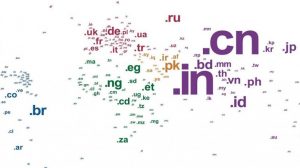
Add Comment